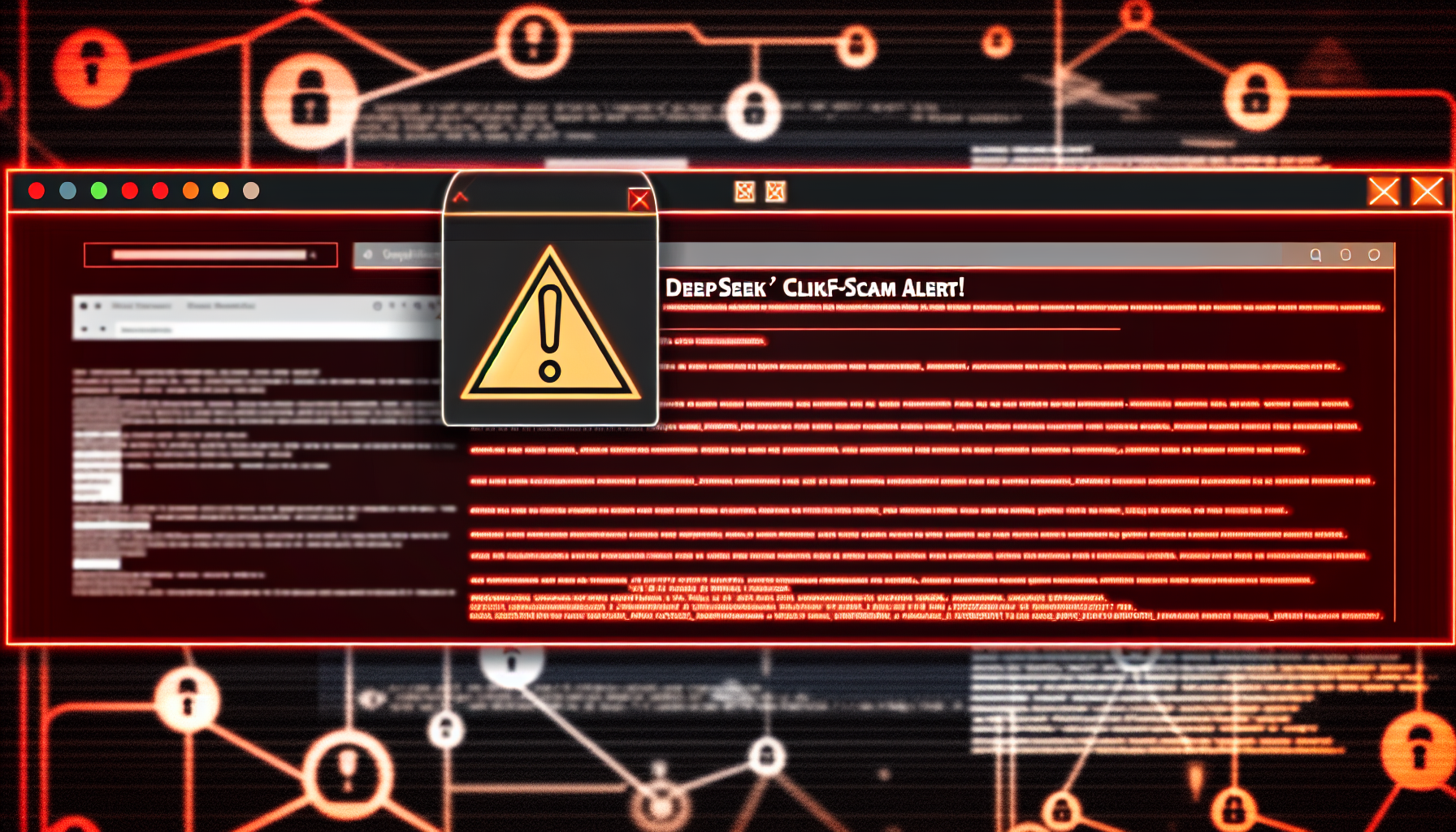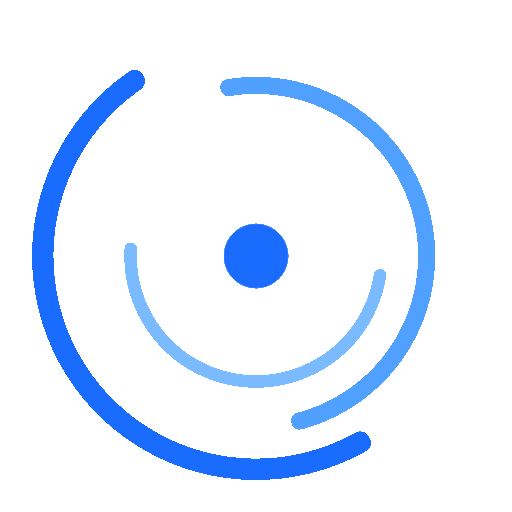Threat Overview
The Security Operations Center (SOC) has identified a significant threat report published by AlienVault on May 21, 2025. The report, titled Hidden Threats of Dual-Function Malware Found in Chrome Extensions, reveals that an unknown threat actor has been creating malicious Chrome browser extensions since February 2024. These extensions are designed to appear legitimate while covertly stealing user data and executing arbitrary code.
The threat actor employs fake websites to lure users into installing these malicious extensions. Once installed, the extensions request excessive permissions and use various techniques to bypass security measures. They communicate with actor-controlled API domains, sending encrypted system information and receiving dynamic rules and code. The malicious activities include cookie theft, traffic manipulation, and potential account compromises.
The report highlights that over 100 fake websites and extensions have been deployed, exploiting current trends to attract users. While the Chrome Web Store has removed some of these extensions, the actor’s persistence poses an ongoing threat to users seeking productivity tools and browser enhancements.
Attack Pattern
The dual-function malware operates by disguising itself as legitimate software while performing malicious activities in the background. The extensions request extensive permissions that allow them to access sensitive user data and manipulate browser behavior. They use encryption to communicate with malicious servers, making it difficult for traditional security measures to detect their activities.
The threat actor’s tactics include creating fake websites that mimic popular productivity tools and browser enhancements. These websites are designed to attract users looking for useful extensions, increasing the likelihood of successful infections. The malware can steal cookies, manipulate web traffic, and compromise user accounts, leading to significant security risks.
Recommendations
To mitigate the risk posed by these dual-function malware extensions, the following recommendations are provided:
- User Awareness: Educate users about the dangers of installing browser extensions from untrusted sources. Encourage them to verify the authenticity of extensions before installation and to be cautious of excessive permission requests.
- Regular Updates: Ensure that all software, including browsers and extensions, is kept up-to-date with the latest security patches. This reduces the risk of vulnerabilities being exploited by malicious actors.
-
Security Tools: Deploy advanced threat detection tools that can identify and block suspicious activities associated with dual-function malware. These tools should be capable of analyzing network traffic and detecting encrypted communications with known malicious domains.
-
Monitoring and Response: Implement continuous monitoring of browser extensions and user behavior to detect any unusual activities. Establish a rapid response plan to remove compromised extensions and mitigate the impact of potential breaches.
-
Collaboration: Collaborate with cybersecurity communities and share threat intelligence to stay informed about emerging threats and best practices for mitigation. This collaborative approach can help in identifying new malicious extensions and developing effective countermeasures.
-
Chrome Web Store Policies: Encourage users to install extensions only from the official Chrome Web Store and to report any suspicious activities or extensions to the store’s administrators. The Chrome Web Store should continue its efforts to remove malicious extensions and improve its vetting process for new submissions.
-
Endpoint Security: Enhance endpoint security measures by deploying antivirus software, firewalls, and intrusion detection systems. These tools can help in identifying and blocking malware before it can cause significant damage.
-
Incident Response Plan: Develop a comprehensive incident response plan that outlines the steps to be taken in case of a malware infection. This plan should include procedures for containment, eradication, and recovery, ensuring minimal disruption to operations.
By following these recommendations, organizations and individuals can significantly reduce the risk of falling victim to dual-function malware found in Chrome extensions. Staying vigilant and proactive is key to maintaining a secure digital environment.
External References
For additional information on this threat report, please refer to the following external references:
- GitHub Repository: https://github.com/DomainTools/SecuritySnacks/blob/main/2025/DualFunction-Malware-Chrome-Extensions
- DomainTools Insights: https://dti.domaintools.com/dual-function-malware-chrome-extensions
- AlienVault OTX Pulse: https://otx.alienvault.com/pulse/682dfaa431bd4e9a598464cc
These resources provide detailed insights into the threat actor’s tactics, techniques, and procedures (TTPs), as well as recommendations for mitigation.
Conclusion
The Hidden Threats of Dual-Function Malware Found in Chrome Extensions report underscores the importance of vigilance and proactive security measures. By understanding the attack patterns and implementing recommended best practices, organizations can protect themselves from these sophisticated threats. Continuous monitoring, user education, and collaboration with cybersecurity communities are essential for maintaining a secure digital environment.
The SOC will continue to monitor this threat and provide updates as new information becomes available. Users are advised to stay informed about emerging threats and take necessary precautions to safeguard their data and systems.
Discover more from ESSGroup
Subscribe to get the latest posts sent to your email.